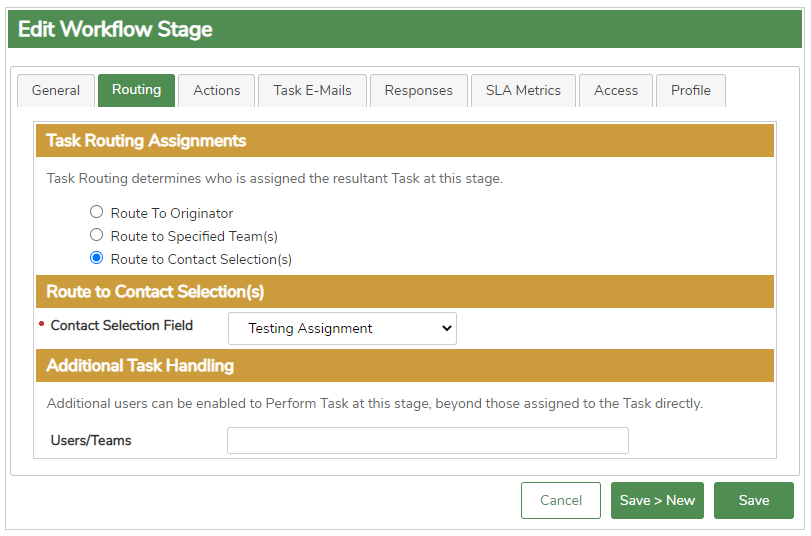Features > Workflows:
Your Process
If Forms reflect the content of your work, its life is reflected by Workflows. Workflows give process to your information, both internal and external to your team, reflecting, enforcing and standardizing your business process and its rules.

Workflows are configured specific to a Form and can be altered as your business needs change. Workflows are optional. A Form without a Workflow is simply a Record for reference information.
By adding Workflow, your Form information can now "flow" between Users and/or Teams based on Actions selected when Tasks are performed. A Task is a stopping point at which a User (or multiple users engaged in a Team) must make a decision and take action or wait for some real-world event to take place - e.g., a Task that is "In Production" might be waiting for the product to be manufactured and shipped.
A Form can have multiple Workflows, as needed - e.g., to support a Normal vs. Rush situation.
Information on your Form can drive automated Workflow behavior as well as who is engaged in the Workflow at certain Stages.
At its simplest, a Workflow in XOflow consists of Stages that a Form submission travels through based on Stage Actions that users take. Each Stage engages users based on the rules of the Workflow. Specific Users or Teams can be configured, or routing can be dynamic based on Form information - e.g., Reps for a given Customer can be auto-populated into a User Selection field and selected Stages can be routed based on that selection.
See below for an example of a Workflow process that could be easily configured in XOflow. Additional Stages and Stage Actions can quickly be added to create an entire Customer Care Ticketing process.

Because Workflow is about the movement of information, Workflow routing allows for a variety of routing and transition options such as automated content-rich email transmissions, external system communication, workflow transitions in related submissions, and more. E.g., in the example above, a notification could be configured to automatically send an email to the Customer source of the Ticket as the ticket moves through workflow or when it is complete.
Because Workflow is about improving the process, XOflow allows for SLA performance criteria to be specified on Stages where timeliness is important - e.g., in the example above, the "Level 1 Support" stage may have a two (2) business hour Late SLA and a three (3) hour Critical SLA. Business days and hours can be defined and used to accurately maintain and measure performance.
XOflow Workflows offer the benefits of WIP oversight, proactive management, standardization, and discipline to your business operations which Excel and manual work handling simply cannot.
See it in action
Workflows - In Detail
-
Use of a Workflow on a Form is optional. Forms without Workflow are Record only
-
A Form can have one or even multiple Workflows, to support business process variations
-
At each Stage of a Workflow, Tasks can be routed to pre-configured Users/Teams, or dynamically routed based on information in the submission.
-
Actions are defined for each Stage, indicating the selections or choices that Users make at that Stage.
-
Actions can be Automatic, allowing for transition based on information in the submission.
-
Task Alerts notifies Users of new Tasks, with the ability to configure the Subject and Body with branding and information placeholders.
-
Stage Access restricts the visibility of a Stage's status, history, and details to certain users.
-
Stage-Field Access allows the information of a Form to be contextual across its Workflow lifetime. Fields can be Editable (optionally Required), Read-Only, or Omitted at selected Stages.
-
SLA's provide for task timeliness, providing status color coding throughout the system, email notifications when Tasks become Late or Critical, and performance reporting.
-
Responses/Reasons allow you to request a detailed reason or response selection in necessary cases, such as a Disapproval reason, providing improved reporting on exception cases.
- Related Form Transitions enable you to move related submissions in their own Workflow based on transitions of the original submission in its Workflow.
-
Workflow transitions between Stages (or when Started or Closed) can trigger other events such as email notifications, system-to-system messages, and more, allowing you to interconnect your business processes and systems.
Click here to continue exploring Features of the XOflow Platform.